
mastering
YouTube | Intranet | Web | DVD | Laptop | BluRay | Theater | Broadcast | Facebook | Vimeo
Video mastering completes the circle from the concept you imagined to the one which the viewers will see. And so having a firm understanding of what you are going to deliver, where and how is crucial before any part of the concept is put into production. That way every stage of the pre, production and post can be fine tuned to get the best possible result – and often have a significant impact on budget and production schedule. It’s just another reason why we like to chat with our clients about the post-production and delivery before they start in on any project… because it always saves money and grief down the line!
Unfortunately, as mastering is the final part of a project, it is one that is often overlooked until the project gets into color grading and questions start being asked that don’t have answers.

Thank heavens the edit is finally finished, the soundtrack has been sweetened, the color grading completed and the beast is finally finished and ready to go out… but there is just that one more step, mastering.
What can you say about mastering. You pick an output type from your editing or color grading software and push the big red go button and you are done… well, almost.
We usually master any project that comes through our finished editing or color grading service – as well as our complete projects, of course. Everything that comes into CLAi’s grading suite begins with taking a long hard look at the final principal and secondary outlets for the final program. The reason is simple, every program is going to be shown somewhere, and every type of final media places a different demand on the mastering. So…
* Broadcast video usually wants a 1080P master in an NTSC ProRes HQ format with dialog, music and nat sound separated to different audio tracks.
* Projected film for distribution usually wants a 4k, 2k or 1080P Full Latitude DCP file in one of a bunch of different codecs and formats.
* Projected film for festivals may want a DCP, or a 1080P BluRay, or a 1080P Quicktime H264 or H265 format file in either NTSC or Full Latitude.
* Corporate videos are usually wanted in a 1080P Full Latitude H264 file, but this can vary enormously – and most want a 4k Full Latitude ProRes 4:4:4:4 file for mastering and re-editing down the road.
* YouTube likes a 4k or 1080P upload in an H264 format Full Latitude (they call it high) at a fairly low throughput of no more than 12Mbps.
* Vimeo likes a 4k or 1080P upload in an H264 format Full Latitude at a better throughout of no more than 20Mbps.
* Laptops like an H264 file in 1080P at only around 8Mbps to play smoothly.
And so it goes – every output you want to use has a different technical requirement for video and audio, and the file format and codec – if you want to get the best quality possible, and that translates into a different master. But these aren’t even equal masters or requirements… YouTube has a different contrast and color integrity/balance to Vimeo, and both are very different to the file master, or even a tape master like an HDCam or a BluRay.
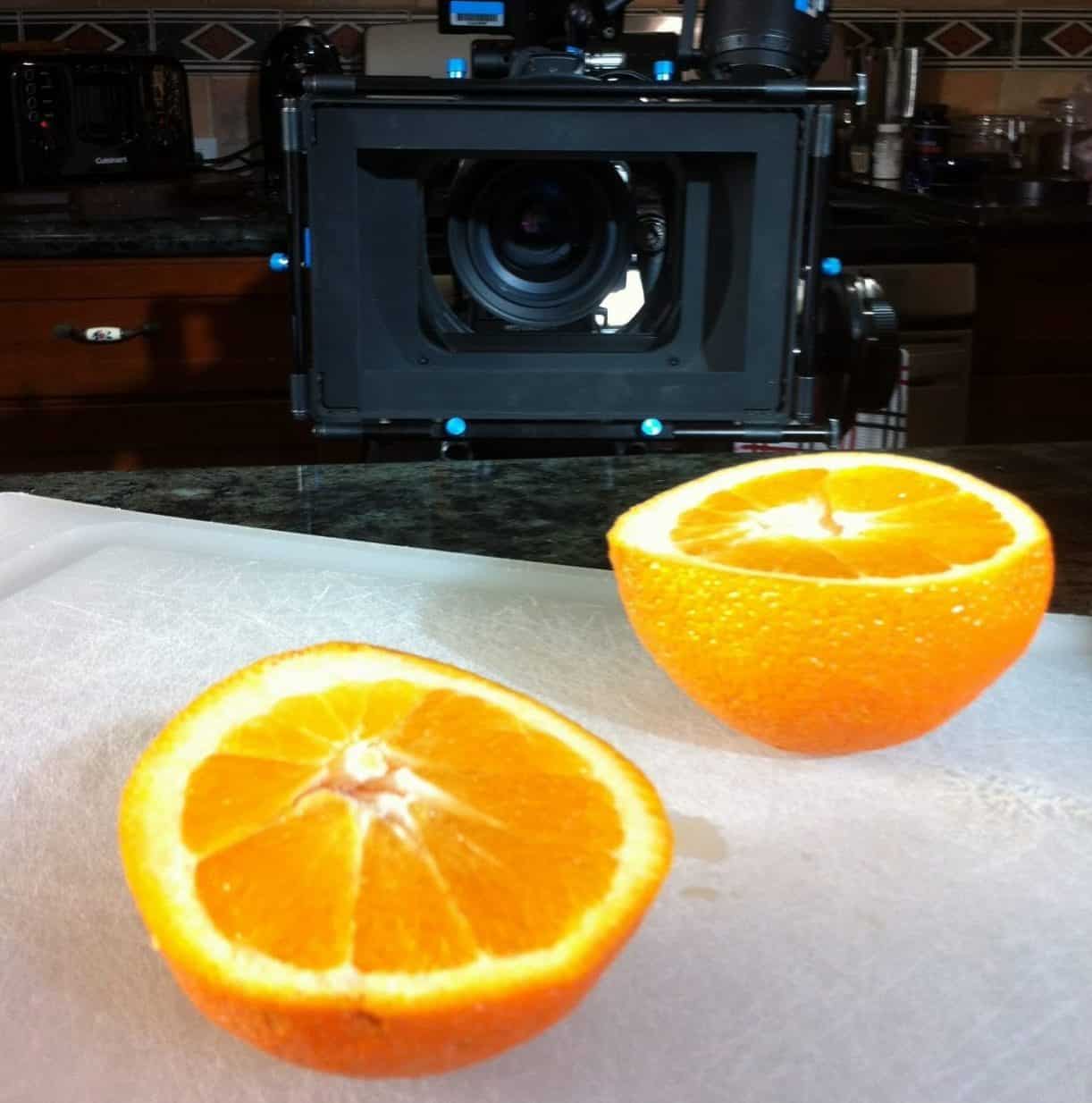
So when we finish grading that good looking corporate video to be shown to the salesforce on a huge screen if you then load it up to the company YouTube channel it isn’t going to look that spectacular. Or when your feature documentary film is all done and you want to load it onto a film festival review site, plus a DCP for projecting in one theater, plus a private link on Vimeo and YouTube for investors, plus the copy you will be showing on your laptop to interviewers and your mum, and the final super quality master of all masters for you to put in the vault and never touch… well, that is a bunch of different masters!
We get round this by building a series of different looks that can be applied to a copy of the program in one step to balance the contrast and colors for each output. Once this has been applied we load a short clip to each media and check it, then fine tune each codec if needs be. Then we work out a naming convention and put them all on the render directly from DaVinci for a few hours or a few days…
Of course, we can take your production back to your edit software for it to be mastered from there, but this usually means a reduction in sharpness and the loss of some color fidelity, as well as a challenge to do all of those tailored outputs. But we can do that if you wish… at the end of the day, CLAi aren’t producing your project, we are helping you to get the best possible results within the boundaries of time, budget and what you want to do, and give you all of the options on the way.
I guess the bottom line is that just maybe the whole mastering thing is slightly more complicated than choosing YouTube in the Premiere renderer and going for a long hot coffee or four…